If there is no sound on your phone or there is, but it is not audible well or poorly; Don’t worry, you can solve this problem without going for maintenance, and if you can’t fix it yourself, you can visit our official page, which enables you to operate the 165Hz sound button, which is sound waves that help extract water and dust. Low volume on the phone is often a recurring and common problem, so we have compiled the most important procedures that you must take to solve this problem.

1- Increase the volume:
You can go to settings and choose “Sound and Vibration” if your phone’s programming language is not English. You can translate it according to the language of your phone, then you will find the sound, then indicators for media, alerts, and calls. Raise them to the maximum.
2- Verify that you have not set your phone to silent or do not disturb mode:
If you have previously activated the Do Not Disturb mode, the person quickly wants a period of rest, or you may have unintentionally activated or scheduled the mode, then the reason for the low volume of the phone could be that you activate this mode and simply all you have to do is to disable it first and it will appear to you The arrow is gray instead of green. If you disable it, and you must also make sure that your phone is not in silent mode or that you have muted it to make sure, drag the control menu at the top of the screen by dragging it down and click on the speaker and deactivate the silent mode and it will appear to you Also, the arrow is gray instead of green when it is disabled
3- Make sure that your phone is not connected to any other devices:
In the event that you do not pay attention, your device may be connected to other devices or it may be connected to earphones, so follow such a case, disconnect your phone from any device
4- Factory Reset:
This solution is the last solution that you can do, and some people often do not like it, because the person loses all his personal data such as photos, videos, audio clips, applications and music, but perhaps this solution can be the only one in order to fix the sound of your phone because it cancels all Settings that will cause the sound to be muted or weakened. If you do not know how to do a factory reset, we will guide you first. Go to the settings, you will find a list there under the Backup and reset section, then click on Factory data reset and see when your phone is working and Then test the sound
5- Turn on the speaker:
If you get a call but you can’t hear anyone on the other end during the call, then here you should check to see if the speakerphone is enabled. It can be heard through the earpiece even if the loudspeaker is disabled.
6- The problem with the device’s headset:
If you have done all the previous steps and your phone does not turn up, the problem may lie in the phone itself, and in order to know that it is the cause, connect the headset device, Bluetooth, or the external speaker. If you hear the sound of the phone well without any problem, the phone headset
You may need to clean it because dust and external elements accumulate inside it, which leads to clogging it. You can clean your phone on your own at home.
Increasing Media Playback Volume
To increase the volume of media playback on your phone, you can adjust the volume slider while playing music or videos. You can also check the media volume settings in the sound settings menu to make sure they are turned up.
Another way to boost media playback volume is to use headphones or external speakers. Many headphones and speakers have their own volume controls that can be adjusted separately from your phone’s settings.

If you applied all these methods and you were not able to repair your phone, you can contact us on the home page
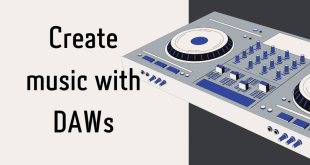
Right here is the right blog for anyone who wants to understand this topic. You realize so much its almost tough to argue with you (not that I actually will need toÖHaHa). You certainly put a fresh spin on a subject that has been written about for many years. Excellent stuff, just excellent!