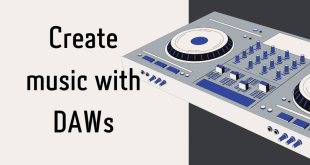Many people want to record their videos and voices professionally, but they do not have a professional microphone, so in this article, we will talk about how to use the phone’s microphone to record professional audio at home only without going to audio studios and only by phone. How will this be?
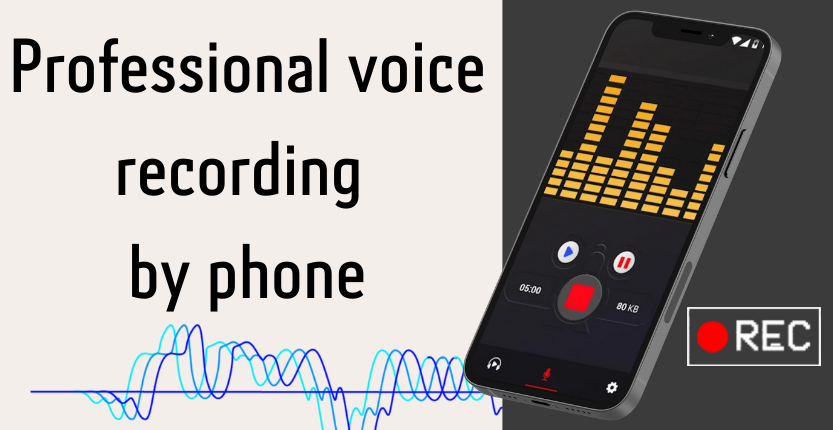
1- Using the phone’s microphone only:
As you know that all phones have a microphone to communicate with people with sound, although the quality of these microphones may vary. You can record the sound normally through the phone’s microphone and then modify it using editing applications such as the AudioLab Pro application, a paid version. This application will turn your phone into an integrated studio for audio editing and editing.
It includes all the tools you need such as audio cutting, audio mixing, audio merging, audio recording, text-to-speech conversion, and more features. I will leave you a set of applications that will help you in editing, especially if you are a beginner;
- Blender app
- shotcut app
- Hitfilm express app
- open shot app
- Davnicire solve 17 . app
- camtasia app
- Adobe Premiere application
2- Using the Wo mic program:
There is a program called WO Mic that allows you to do this process, meaning using the phone’s microphone on the computer, but the problem is that they have a free version that has a limited volume, and they have a paid version.
3- MyRecorder audio recording app:
Hacked version / latest version / v1.01.72.1019
The quality voice recorder and voice memos recording is an application for recording audio without echo or distortion, and the quality is high and cannot be interrupted. There is no limit to an audio recording. You can also use it without an internet connection and without consuming any cellular data. It is a very useful audio recorder for staff, students, and content creators as well. It is a useful audio recorder. You can also use it as an audio clip manager to manage voice memos. An audio clip player to play audio clips at different speeds, and a tool for cutting audio clips through the trim feature. You can also classify each audio clip by adding tags.
For students, this free voice recorder can help you in many ways, you can record the voice, record the conversation, and so on. And from it, you can turn your phone into a voice recorder, a dictaphone, or a music recorder.
4- Snapback – Lifehacker smart voice recorder PRO HD:
If you are looking for a powerful and easy-to-use voice recorder, then this application is for you, it is a high-quality voice recorder. It is the perfect solution to record yourself singing thanks to the noise reduction feature or to take voice notes and more…
5- Good applications for recording audio with high accuracy on the phone:
You can try the Voice Recorder Pro program from the app store, it is a good professional audio recording program, it has many functions, and is easy to use.
Also, the My Recorder app is a paid version
Voice Recorder & Voice Memos – Voice Recorder is an easy-to-use and free audio recording app that helps you record meetings, interviews, speeches, music, lectures, etc.
Tips for Editing and Post-Production
Once you’ve recorded your phone conversation, there are several steps you can take to improve the overall quality of the audio. This includes editing out any unwanted sections, adjusting the volume and EQ levels, and adding effects such as reverb or compression.
It’s also important to save your recording in a high-quality format, such as WAV or AIFF, to ensure that it retains its clarity and detail. Finally, be sure to back up your recording to multiple locations, such as a cloud storage service or an external hard drive, to prevent data loss.