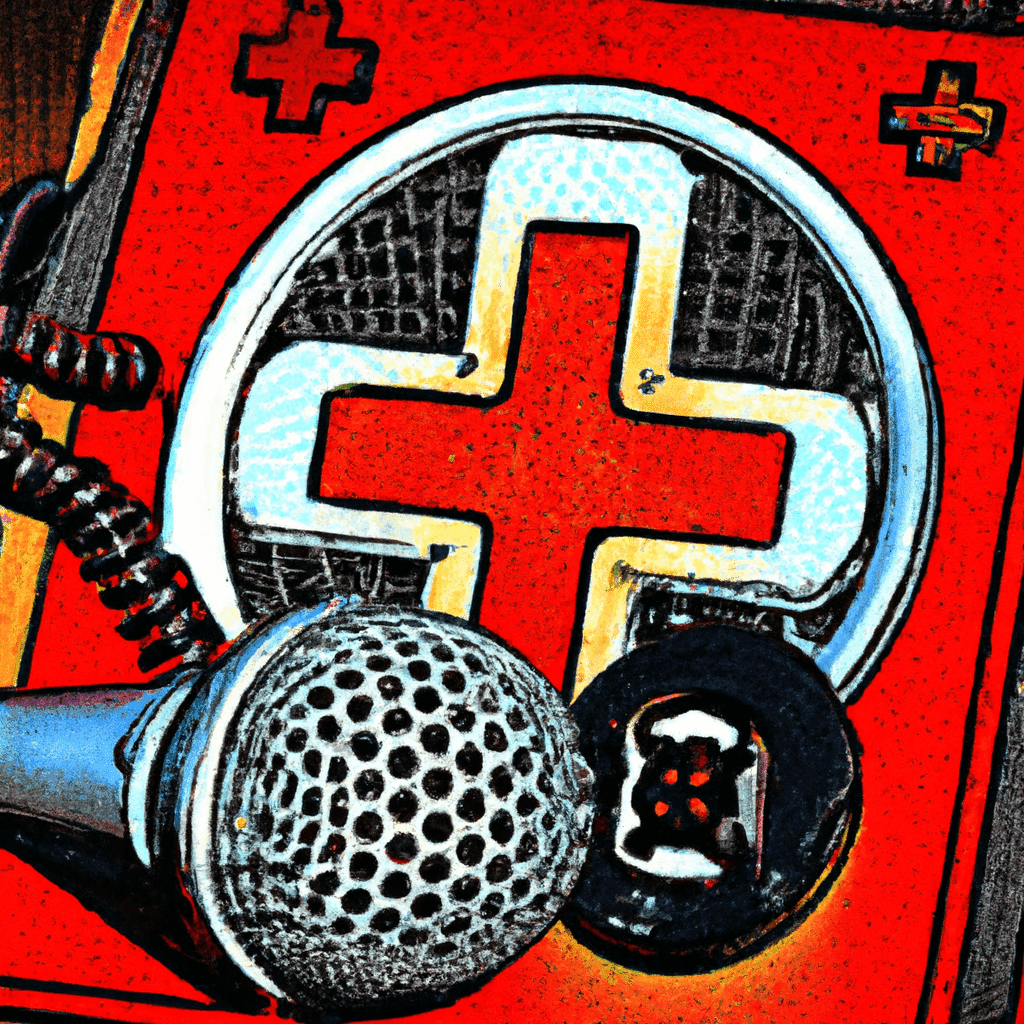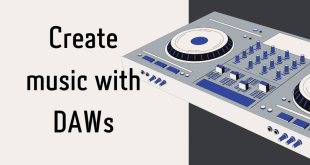Although there is a voice recorder program in all mobile phones, it is not considered professional as it lacks many of the features that you can get through a group of applications that we will show you today and we hope that they will benefit you, as these applications will help you to record a professional voice without any Additional frequencies or interference. So what are these programs?

Voice recorder software comes with several features that make it a valuable tool for recording and editing audio. One of these features is noise reduction, which eliminates background noise and enhances the clarity of the recorded audio.
Another feature of voice recorder software is automatic gain control, which adjusts the volume of the recording to ensure that it is consistent throughout. Voice activation is another useful feature that starts and stops the recording automatically based on the user’s voice.
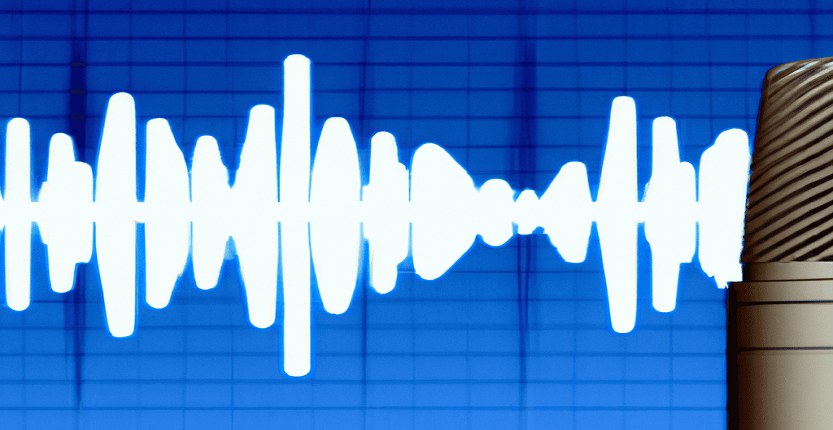
1- Audacity App:
Audacity is one of the most important programs in audio editing and montage programs
and it is considered the most professional and used by many people around the world due to its many features and meeting all their requests.
2- Rode Wireless Go Program:
The rode wireless go microphone helps to record pure sound and isolate noise, in short, you can record more professional sound than the normal mobile mike and its size is very small.
3- Edjing Pro Program:
Explore edjing Pro, the track mixing app that makes you a DJ, now available in a free version: edjing pro Light Edition! The edjing Pro app is also equipped with the all-new edjing audio system, which is the result of five years of research and development work, to help DJs with the best reliable and interactive solutions available on Android. This new acoustics system enables precise frequency analysis of music, more precise beat matching, and new sound effects; These features come directly to you from professional DJs.
4- CyberLink AudioDirector Ultra Program:
Powerful music processing toolkit AudioDirector allows you to create your own audio tracks with multi-track recording, use synthesizers, automatically remove noise and interference, and perform the audio restoration. With the ability to play video in parallel with audio editing, AudioDirector users can synchronize audio edits with the image. AudioDirector provides support for a wide range of video and audio formats, as well as multi-channel audio.
5- ZD Soft Screen Recorder Program:
Screen recording application. It allows you to record what is happening on your computer screen, including audio, full screen games, and webcam images. The resulting high-quality video file can be saved to disk or broadcast over a local network.
The application also has a simplified interface that is easy to use. With it, you can create training videos, record your favorite games, capture videos from the Internet, publish live videos, record online meetings, talks, trainings, webinars and more. Video sound can be recorded from speakers, headphones, a microphone, or from an external source. Also you can record in full screen mode, separate window, or select a specific area. And recording multiple screens. As well as adding visual effects to the video indicating the position of the mouse pointer or the status button.
In conclusion, voice recorder software is a valuable tool for recording and editing audio. It has many benefits, including saving time and capturing important information. With its various features and types, users can choose the software that best suits their needs and preferences.
Whether for personal or professional use, voice recorder software is a must-have for anyone who wants to keep a record of their conversations, lectures, or meetings.