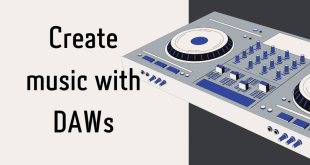Television has monopolized a very important place in our daily life, as some cannot complete their day without watching their favorite movie, series, or team match. Among the malfunctions that face the TV frequently. And for this, in order not to miss watching your favorite program, we will give you some instructions in order to solve this problem in your home only without going to maintenance, and do not forget that if you encounter this problem, you can contact us as well, we can help you. But now we will offer you a set of ways to fix the sound of your TV.

1- Restart the TV:
The first way you can do in order to fix the sound problem is to turn off the TV and then turn it back on. This method is used to solve the problem of the sound disappearing without trying many methods too much, so that the reason could be that you unintentionally pressed one of the mute buttons without your knowledge, and you can Turn off the TV first by turning it off and then disconnecting it from the electricity for a short period and then turning it back on again by pressing the power and shutdown button, which you will find in one of the TV remote buttons. After you restart the TV, you must go back to make sure that the sound has been fixed If this method does not work for you, follow the next method.
2- Check the settings of the speakers on the TV:
Make sure to select the loudspeaker by making the TV volume louder. If you are using a controlled digital receiver, and if the receiver is connected using an audio/video connection, make sure that the audio/video cables are securely connected to the correct video input on the TV.
3- Fix the cracked sound of the TV:
And that is by first making sure that all the TV wires associated with it and the various control and sound devices are in good condition and free from damage, and it is recommended to wipe their entry points with a clean towel, as well as making sure to choose the appropriate setting for the sound exit place, whether when sound is emitted from the TV or from the system External or personal headphones, and if you do not know how, you can use the manual for use.
4- Disconnect any kind of personal headphones from the TV:
The speakers connected to the TV can be the cause of the sound disappearing. It is worth noting that using a headphone device that does not receive or send stereo signals leads to no sound from all the TV speakers, which makes the TV sound low.
5- Turn off the simulation effect:
If your TV has a simulated effect in the sound menu, turn it off.
6- Resetting the digital receiver:
You are using a digital receiver try resetting it.
For details of how to reset a digital receiver, see the operating instructions for the device.
If the problem is not resolved after the power reset, reset the TV to its original factory settings.
All of these solutions remain solutions that can reduce the sound problem in the TV set, and for this you do not have to follow all of them at the same time, but I must follow one step, and in the event that it is not successful, apply the next step and do not forget to visit our official page in case of confusion or in Aunt you can't solve the sound problem.
In conclusion, fixing the sound of your TV without going to maintenance is possible with a little bit of troubleshooting and some basic knowledge of audio equipment.
By following the steps outlined in this guide, you can identify and correct common sound issues, improve audio quality, and enjoy your favorite movies and TV shows with crystal-clear sound.
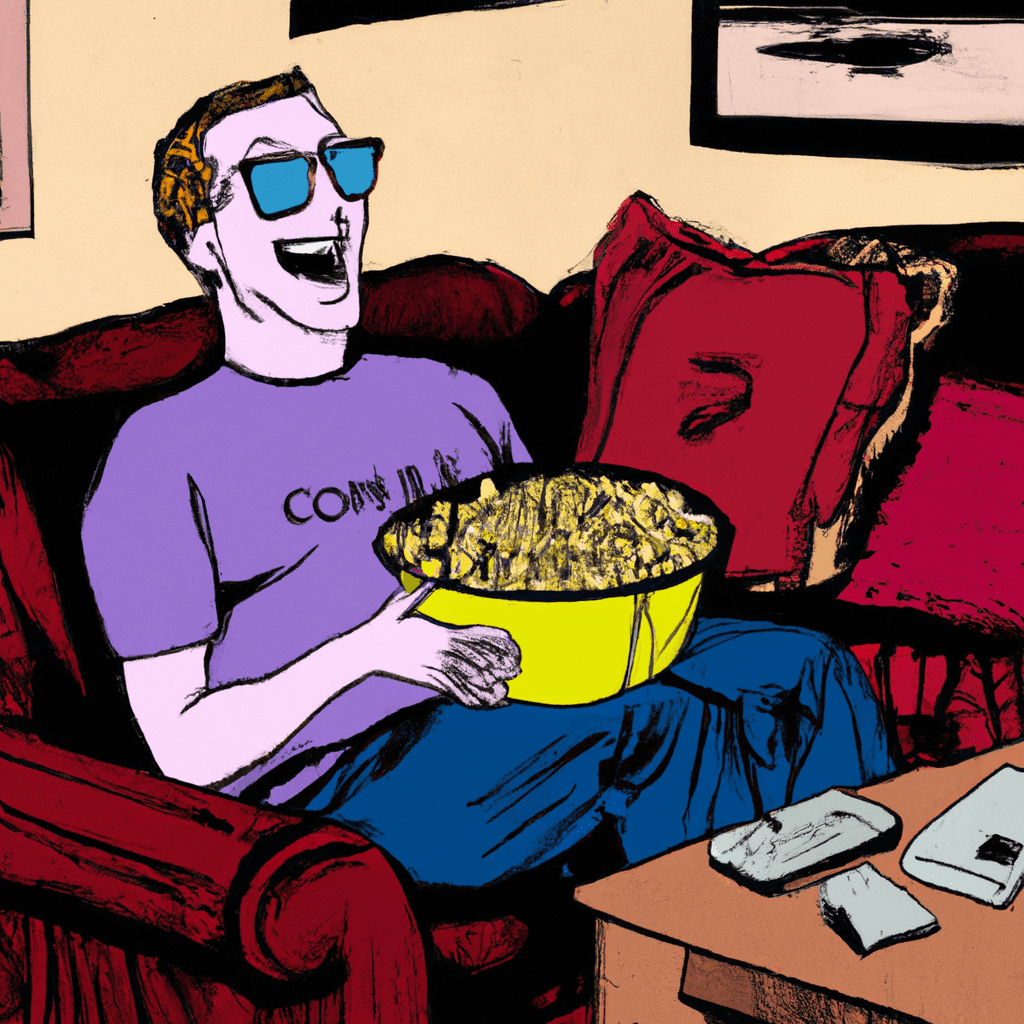
Remember to always check your TV’s audio settings, consider using external speakers or sound absorption panels, and check all cables and connections before seeking professional help. With a little effort and patience, you can fix the sound of your TV and enjoy a better viewing experience.