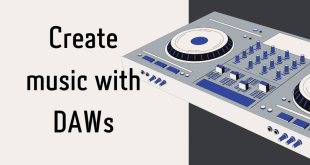earphones es are one of the most widely used headphones today, due to the fact that they have been around for a long time, although some people like to use Bluetooth headphones, but only a few people because the headphones do not need to be recharged, and headphones are also considered a standard Its sound is better than the volume of Bluetooth headphones, but despite the advantages of headphones, headphones can be exposed to a number of malfunctions, among which we mention the widespread malfunction which is the low volume of headphones. In the event that you encounter this problem and want to know how to fix this problem, we will highlight the most ways in which you can fix the sound of your headphones. All you have to do is follow our instructions.

1- Paste the damaged headphones:
You can determine the problem area by placing the headphones in your ears, then move the headphones in your ears and play the music, and then when the music is playing, pay attention to the location of the fault. If the sound is interrupted on one side, this most likely means that there is a break on this side. If there is no sound at all, the problem is most likely the presence of the cutout near the socket, or the short metal prong that connects to your device. You can solve this problem. If you have another broken headphone, you can connect your headphone to the broken one, in order to make sure that the headphone jack in the device does not have any problem.
2- Headphone jack repair:
In the event that you have installed another headset, but it did not work and you did not hear any sound at all, the problem is not with the speakers, so the solution here is to fix the headphone jack on your phone instead of trying to repair the headphones.
3- Cleaning Clogged Earbuds:
The final common reason why earphones stop working is due to clogged earbuds. Over time, earwax and other debris can build up inside the earbuds.
blocking sound from coming through. To clean the earbuds, start by removing the silicone covers.
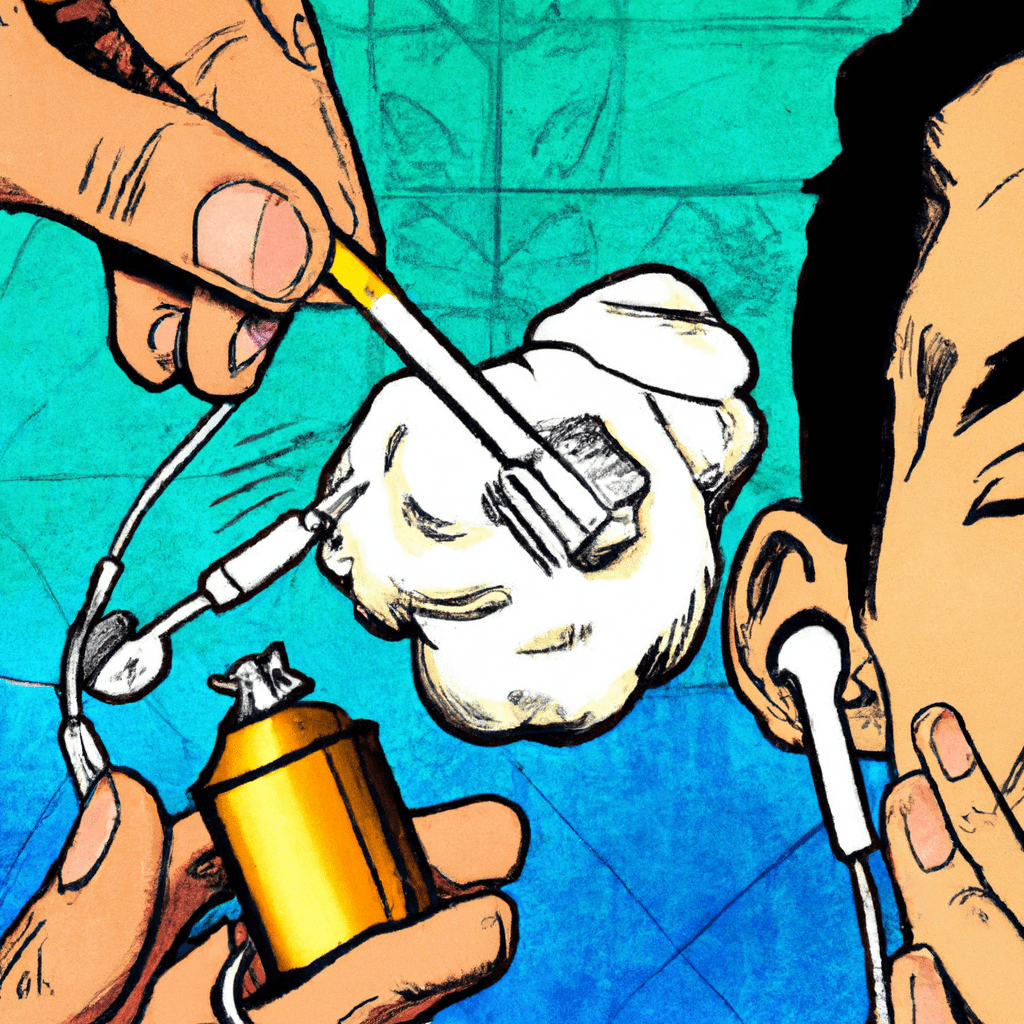
Next, use a toothbrush or soft-bristled brush to gently scrub away any debris. You can also use a cotton swab dipped in rubbing alcohol to disinfect the earbuds. Once they are clean, reattach the silicone covers and test the earphones to ensure they are working properly.
4- Removing the socket:
You can remove the socket from its cover if this is the case. In some cases, the problem is in the socket cover specifically, and there is no cut wire on one side of the headphones. But do not worry, you can solve this on your own. In this case, all you will need is only to remove the protective plastic cover and remove the rubber coating, with the intent of revealing the wires under it. With the cap out of your way, you’ll be able to use solder freely as needed.
5- Find the wires:
It could be a problem with the wires, and the wires are often separate, so check the headphones for broken wires. Inside the earpiece, you’ll find two copper wires, each running on one end around the edges of the circuit board. You will notice if one of the wires is disconnected or cut, but if it seems to you that both wires are in a healthy position and are not separated, the break may be under the wire near the socket.
6- Bend the wire of the earphones:
This method has been tried a lot and it worked for me personally. It is a very simple method. All you have to do is bend the wire so that your earphones work in the correct position. Bend the rope, adjust it and adjust it around the damaged location. Pay attention to the time when the music is playing, because when the music is playing, it means that the cut wires are in contact with each other. When you place the wire in a position that allows the headphones to work properly, secure them with tape.
You can also contact us through the official page and we will guide you